Query Engine
BitDB is powered by MongoDB.
On top of MongoDB's own query language, BitDB's query language adds one additional layer to create a completely self-contained and portable query language. The additional bitdb layer lets you express the query language protocol version, query encoding per push data, and the query itself.
- BitDB internally uses MongoDB to index the transactions in a structured manner. This means you can query it just like any regular MongoDB collection.
- BitDB supports most MongoDB methods such as find, aggregate, sort, limit, project, etc.
- To query the database, you simply make a request to BitDB with a JSON-based query language that looks like this:
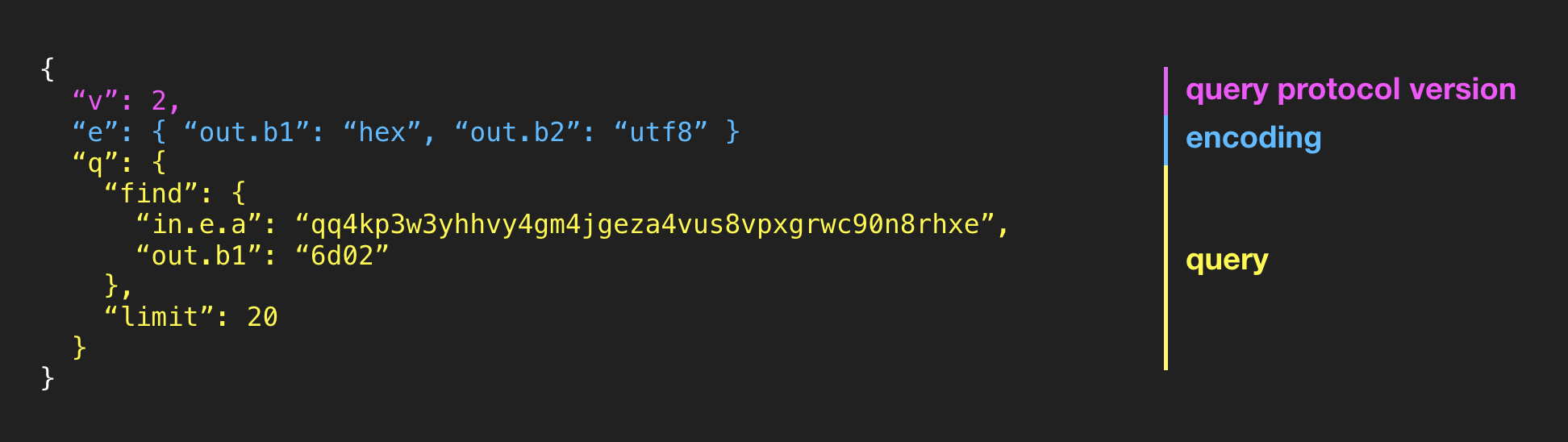
1. BitDB Document Format
Before looking at the query language, first make sure you understand how a bitcoin transaction is decoded and transformed and stored into a query-optimized format in BitDB.
You can learn about BitDB document format in the Indexer section: Learn Indexer
2. BitDB Query Language
A BitDB query is a self-contained declarative JSON query object built on top of MongoDB query language. Every query consists of 3 top level attributes:
- v: stands for "version". This documentation is based on v: 3 so always use v: 3 (v:1 and 2 will be deprecated)
- q: stands for "query".
- find: MongoDB query filter object. Learn more about MongoDB query filter
- aggregate: MongoDB aggregationg pipeline stages array. Learn more about Mongodb aggregate stages
- project: MongoDB project operator for selectively returning attributes. Learn more about Mongodb projection
- sort: MongoDB sort operator. Learn more about Mongodb sort operator
- limit: MongoDB limit operator. Limit the number of results to return
- skip: MongoDB skip operator. Combining the "limit" and "skip" you can implement pagination
- db: The array of database types to query against. The default is ["c", "u"] (each representing "confirmed" and "unconfirmed" respectively), but you can explicitly query against only one of them, using ["c"], or ["u"]
- r: stands for "response". response processor.
- f: stands for "filter". This is a single line filter string written in jq, a turing complete, stack based JSON processing language.
A. Encoding
In order to handle encoding, BitDB introduces virtual variables with h-prefix (h0, h1, h2, h3, ...) which are hex encoded representation of the b0, b1, b2, b3, etc. counterparts.
Internally these h-variables are not stored in the DB but generated at query-time and response-time. Here's an example:
{
"v": 3,
"q": {
"find": {
"out.h1": "6d02"
}
}
}
Above query is transformed at query time into:
{
"v": 3,
"q": {
"find": {
"out.b1": "bQI="
}
}
}
And then sent to MongoDB (which only contains b-prefixed and s-prefixed attributes). Then it returns the response that looks like this:
{
...
confirmed: [{
...
out: [{
b0: {
op: 106
},
b1: "bQI=",
...
}]
...
}]
...
}
But the query engine doesn't stop here. It decodes above response to attach additional h-prefixed attributes, interpreted from the returned b-attributes. So the final response that's returned as the result is:
{
...
confirmed: [{
...
out: [{
b0: {
op: 106
},
b1: "bQI=",
h1: "6d02"
...
}]
...
}]
...
}
This way, BitDB implements virtual variables without having to store them in the db.
B. Query
The query object becomes translated into native MongoDB API call.
Currently supported query API methods are: find, aggregate, project, sort, limit, and skip, but this can be expanded according to need.
To learn how to query BitDB, you can just think of this as a regular MongoDB instance. You can learn more about MongoDB queries here
C. Response Handling
With version 3, Bitquery introduces "response filter". Previously it was not easy to filter the response so that it can be used immediately in the client-side without any additional program. The only way you could do this was by using MongoDB's aggregate queries to write a huge sequence of complicated pipelines, but this was bad because:
- It's too convoluted
- It takes up too much resource on the database side
The new approach is to let the database just make simple queries, and on top of that introduce an adapter that processes the database response before returning to the client.
And BitDB chooses a turing complete, stack based JSON processing language called jq. Here are the benefits of jq:
- Powerful: It's Turing Complete, meaning you can probably transform any JSON into any format you want.
- Efficient: It offloads the work from the database by doing all the filtering outside of the DB engine.
- Portable: Most importantly, the language fits into JSON format as a single line of string, thanks to its stack based programming paradigm. This is important for building decentralized applications on top of Bitcoin because a query API and its response format needs to be as self-descriptive as possible.
Here's an example of a jq-powered response filtering:
Find 100 transactions with an output OP_RETURN script that starts with 0x6d02 (memo.cash). And then return only its block index, block time, and content.
{
"v": 3,
"q": {
"find": { "out.h1": "6d02" },
"limit": 100
},
"r": {
"f": "[{ block: .blk.i?, timestamp: .blk.t?, content: .out[1].s2 }]"
}
}
3. Example
All examples below contain "v": 3, (version 3) you should also always include the version number ("v": 3 at the moment) in all your queries to future-proof your applications.
A. queries
Find 10 OP_RETURN transactions that contains "hello" as the second push data:
- The first push data (b0) is
{"op": 106}(OP_RETURN) - The second push data in UTF encoding (s1) is "hello"
{
"v": 3,
"q": {
"find": {
"out.b0": { "op": 106 },
"out.s1": "hello"
},
"limit": 10
}
}
Find 10 transactions where the second push data is "6d02" in hex encoding
{
"v": 3,
"q": {
"find": { "out.h1": "6d02" },
"limit": 10
}
}
Find 10 transactions where the second push data is "00424554"
{
"v": 3,
"q": {
"find": { "out.h1": "00424554" },
"limit": 10
}
}
Find 10 transactions where the second push data is "6d02" in hex encoding, and the second push data matches "bet" in UTF8 (Note that it's combined with a full text search query for efficiency. Learn more about speeding up MongoDB regular expression queries here: How to Speed-Up MongoDB Regex Queries by a Factor of up-to 10)
{
"v": 3,
"q": {
"find": {
"$text": { "$search": "bet" },
"out.h1": "6d02",
"out.s2": { "$regex": "bet", "$options": "i" }
},
"limit": 10
}
}
Find 10 transactions with an input script with the sender qq4kp3w3yhhvy4gm4jgeza4vus8vpxgrwc90n8rhxe
{
"v": 3,
"q": {
"find": { "in.e.a": "qq4kp3w3yhhvy4gm4jgeza4vus8vpxgrwc90n8rhxe" },
"limit": 10
}
}
B. queries + response filter
In addition to the q attribute, we have a response handler called r.
Currently the r attribute only has a subattribute called f, which stands for "filter", meaning it's used for filtering the response before returning to the client.
For this purse we use a turing complete, stack based JSON processing language called jq, which is normally used as a command line tool for processing JSON with a single line command. Here are some examples:
Find 100 transactions with an output OP_RETURN script that starts with 0x6d02 (memo.cash). And then return only its block index, block time, and content.
{
"v": 3,
"q": {
"find": { "out.h1": "6d02" },
"limit": 100
},
"r": {
"f": "[ { block: .blk.i?, timestamp: .blk.t?, content: .out[1].s2 } ]"
}
}
More complex example:
- Find 100 OP_RETURN transactions that start witn
0x6d02(memo.cash) - Group by block index (blk.i)
- Map the items to only return the message (.out[1].s2) and transaction hash (.tx.h)
{
"v": 3,
"q": {
"db": ["c"],
"find": { "out.h1": "6d02" },
"limit": 100
},
"r": {
"f": "[ group_by(.blk.h)[] | { blocks: { (.[0].blk.i | tostring): [.[] | {message: .out[1].s2, tx: .tx.h} ] } } ]"
}
}
4. DB-side filtering
Another thing you can do to filter the query response is ask the database to do it. This can be done using MongoDB's project.
Unlike the response filter from the last section which takes place on the API server before responding to the client, the DB-side filtering actually takes place on the database engine therefore sometimes may be helpful (but not always)
Just a caution: Adding too much stuff to the query via aggregate, etc. can put a large load on the server, so generally the response filter from the last section is the recommended way to go (The response filter is fully capable of manipulating the response in all kinds of ways since it's powered by a turing complete JSON processing language called jq.
However, simple project queries are generally good because it reduces the DB load.
A. 'project' reduces the DB load
'project' reduces the amount of data the database has to send back, even before it reaches the response filter. The smaller this size is the faster the query will be.
B. 'project' can return ONLY the matched subtree
For example, you may be looking for a transaction that matches a certain OP_RETURN pattern in its output.
By default all BitDB queries return the entire transaction, so you may want to ask it to only return the matched OP_RETURN output. You can do this by using MongoDB's Positional Operator $.
{
"v": 3,
"q": {
"find": { "out.h1": "6d02" },
"limit": 10,
"project": { "out.$": 1 }
}
}